Remote support service procedure
During the remote support, the technician install or uninstall program after customer's agreement, and do not request any information unrelated to troubleshooting solution.
|
-
Step1
Contact to technician
-
+82-1544-0779
9a.m.~6p.m. (Mon.~Fri.) Off on weekend & holidays
-
Step2
Install/run remote support program
-
Click on the right button to download and run remote control program (TeamViewer.sfx.exe).

-
Step3
Do remote support service
-
As picture shows, tell 'Your ID (9 digits)' to technician.
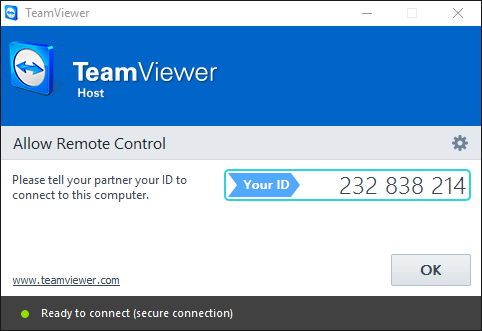
|
-
[Caution]
TeamViewer is a commercial software and X-GOLF head quarter only possesses license for 7th Version of this software. It is not compatible with higher version of TeamViewer and can't connect remotely when customer updates the program.
If update message pops up as picture on the right,
do not update the software.
-
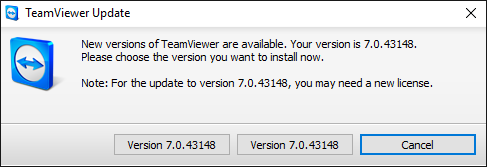
|